How to Manage Studio Users
Guides for Managing Users
Admins can manage users at any time by performing the following actions:
Delete a User
tip
Do not modify or delete the realmadmin user, as it is required for Studio to interact with Keycloak APIs.
-
Go to
Usersand locate the user to delete. -
Open the kebab menu (three dots) and select Delete.
-
Confirm the deletion.
Update User Permissions
-
Select the user in the
Userslist. -
Go to the
Groupstab and update their group memberships.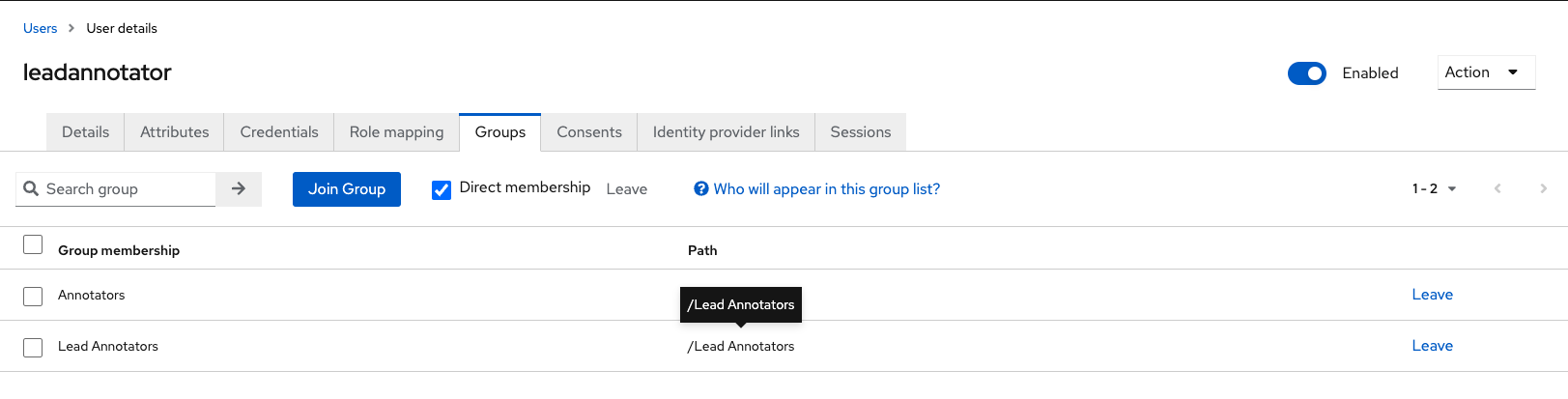
Log Out a User
-
Navigate to the
Sessionstab for a selected user. -
Select Sign out from the session menu.
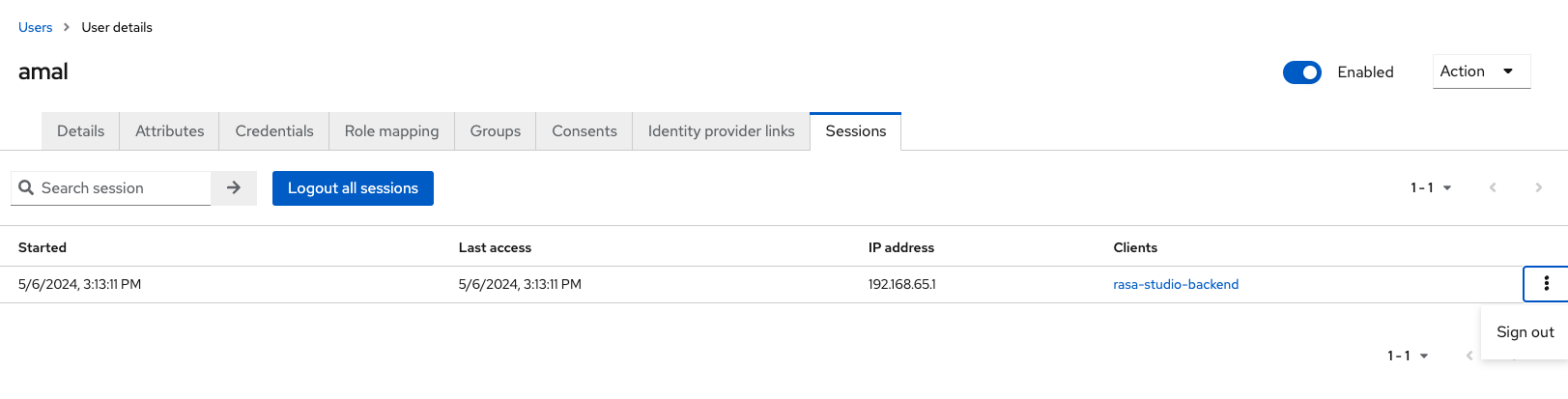
Optional: Configure Email Notifications
Keycloak can send emails for tasks like password resets and account verification. To enable email:
-
Go to
Realm Settings>Email. -
Enter your SMTP server settings and save changes.
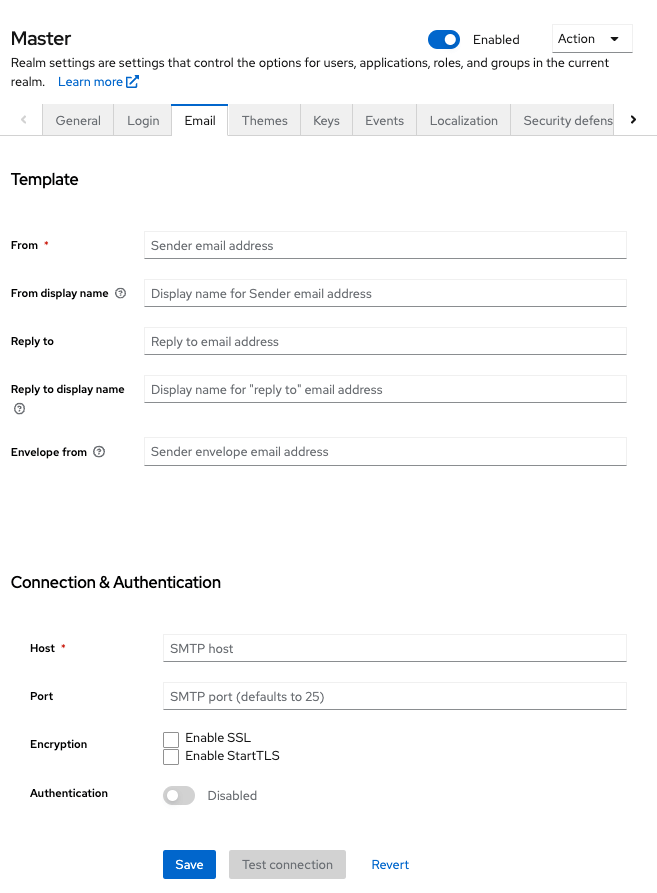
For detailed setup, refer to Keycloak Email Configuration.