Model Download API for CI Integration
Introduction
The Model Download API provides external access to retrieve download URLs for artifacts generated in Rasa Studio, facilitating CI/CD integration. Built with GraphQL, this API allows queries to request trained assistant models and associated input data in YAML format.
Requirements
-
Required API Role
Model download urls. See Authorization to learn how to get an access token.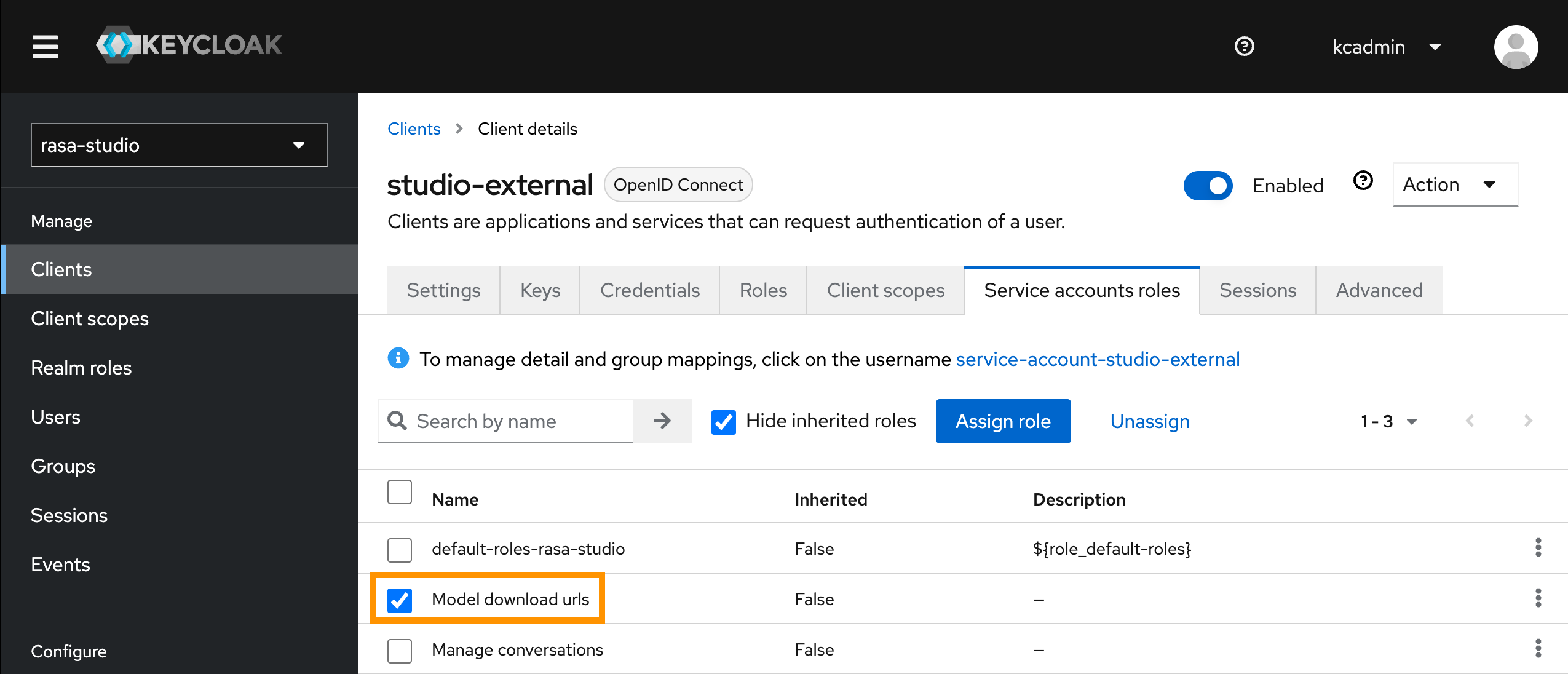
-
Assistant API ID. See authorization guide for configuration for more details.
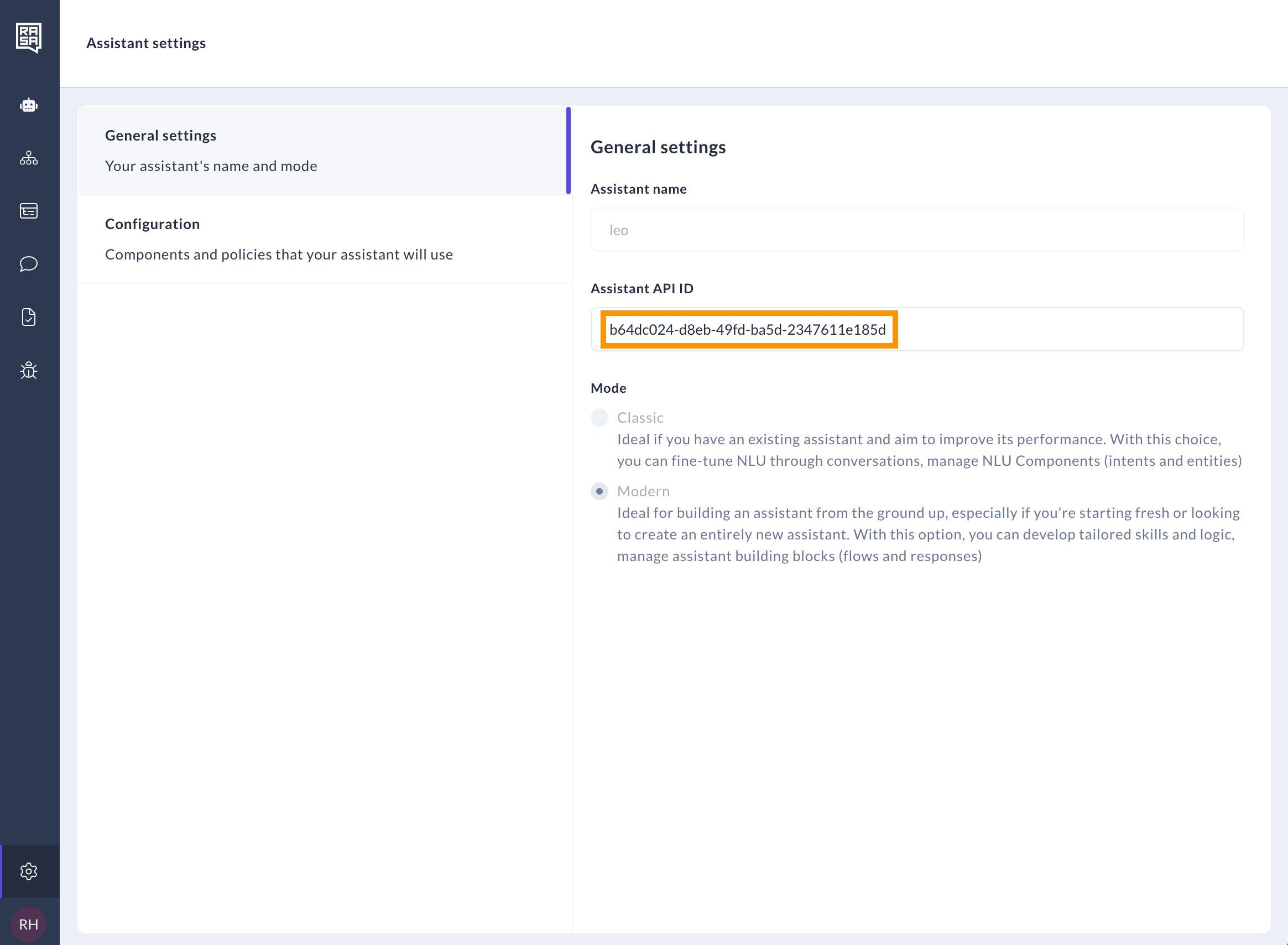
-
Assistant Version Name. See user guide for training for more details.
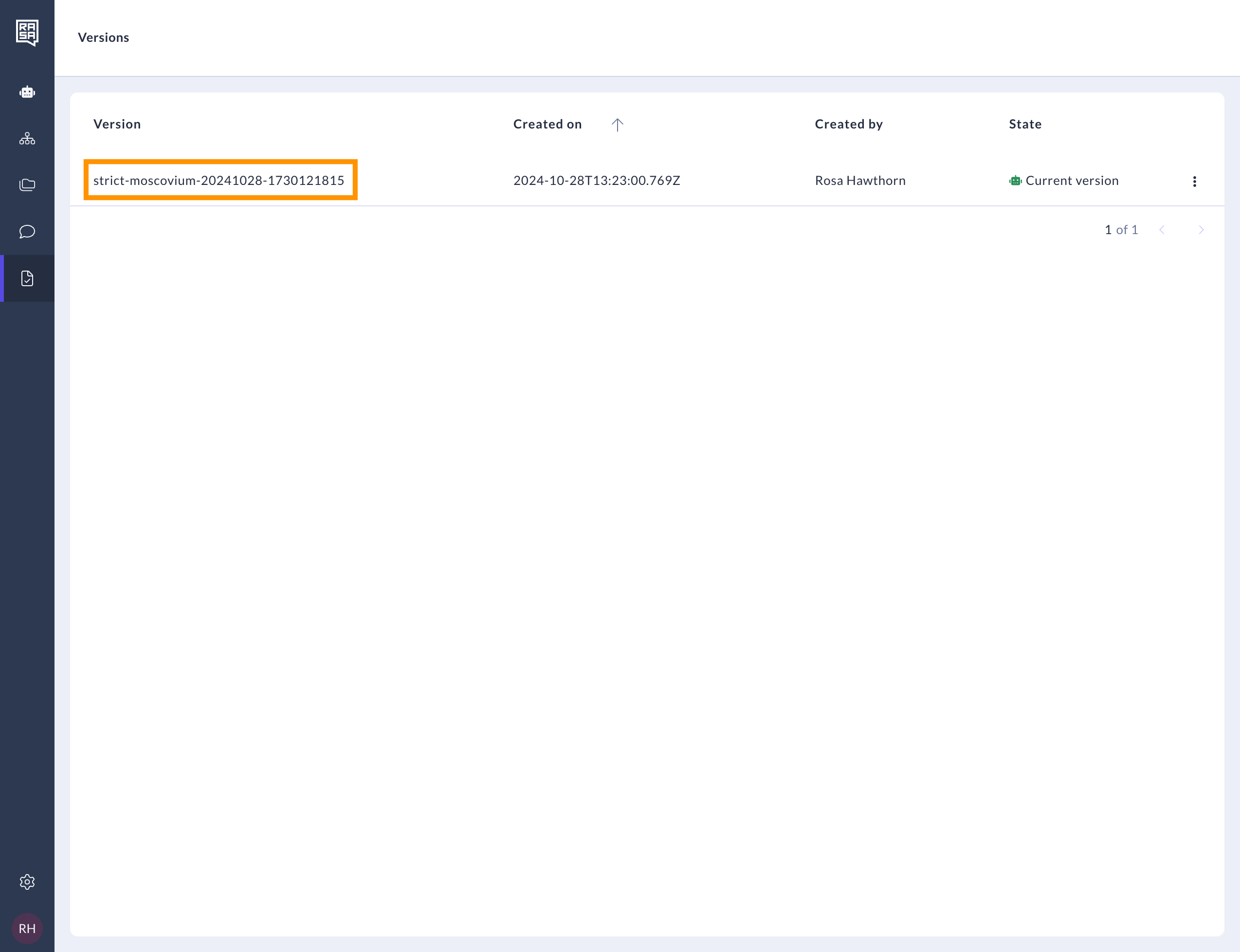
Available APIs
Query: ModelDownloadUrls
Schema:
type Query {
modelDownloadUrls(input: ModelDownloadUrlsInput!): ModelDownloadUrlsOutput!
}
input ModelDownloadUrlsInput {
assistantId: ID!
assistantVersionName: ID
}
type ModelDownloadUrlsOutput {
modelFileUrl: String!
modelInputUrl: String!
}
Input: ModelDownloadUrlsInput
| Field | Description |
|---|---|
assistantId | Unique identifier of the assistant. |
assistantVersionName | Optional version of the trained assistant. Default is latest. |
Output: ModelDownloadUrlsOutput
| Field | Description |
|---|---|
modelFileUrl | Url to download the model file <assistant-version-name>.tar.gz. |
modelInputUrl | Url to download the model input data in YAML format. |
Usage
The query can be used to fetch the download URLs for the trained model and the input data in YAML format for a assistant.
Example curl Request
Request the Model Download API using e.g. curl:
curl -X POST https://<api-url>/api/graphql \
-H "Content-Type: application/json" \
-H "Authorization: Bearer <access-token>" \
-d '{
"query": "query ModelDownloadUrls($input: ModelDownloadUrlsInput!) { modelDownloadUrls(input: $input) { modelFileUrl modelInputUrl } }",
"variables": {
"input": {
"assistantId": "<assistant-id>",
"assistantVersionName": "<assistant-version-name>"
}
}
}'
Example Response
The response will contain the download URLs for the trained model and the model input data.
{"data":
{"modelDownloadUrls":
{
"modelFileUrl":"https://<api-url>/api/v1/download/model-file/<assistant-version-name>",
"modelInputUrl":"https://<api-url>/api/v1/download/model-input/<assistant-version-name>"
}
}
}
Download model file
To download the model file, request the modelFileUrl with authorization header.
curl "https://<api-url>/api/v1/download/model-file/<assistant-version-name>" \
-H "Authorization: Bearer <access-token>" \
-O -J
The downloaded model file <assistant-version-name>.tar.gz can be used to deploy the trained model.
Download model input data
To download the model input YAML files, request the modelInputUrl with authorization header.
curl "https://<api-url>/api/v1/download/model-input/<assistant-version-name>" \
-H "Authorization: Bearer <access-token>" \
-O -J
The downloaded model input zipped directory <assistant-version-name>_model-input.tar.gz contains the model input data in YAML format:
data/flows.yamldata/nlu.yamlconfig.yamlcredentials.yamldomain.yamlendpoints.yaml